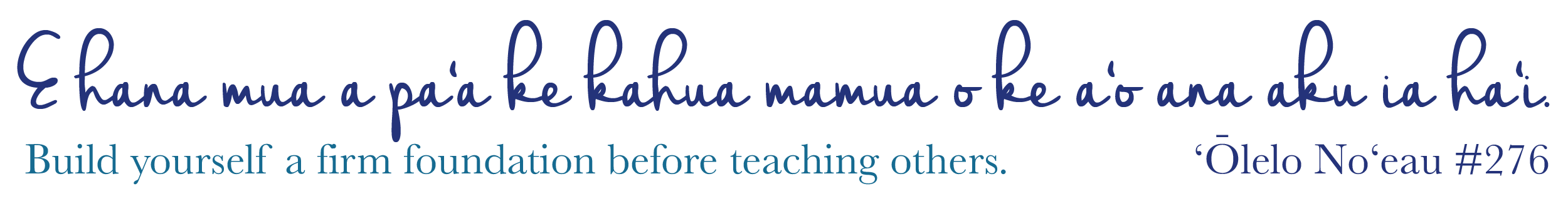Kūkulu (Development)
On this page, you will find resources to help you transform your well-laid plans for your classes into a reality. Visit the Support page for important points of contact for technical support and instructional design support.
Our Learning Management System (LMS)
The UH System is in the process of migrating from Laulima (a customized installation of the open-source LMS Sakai) to Lamakū (a customized installation of D2L Brightspace). Kapi‘olani CC will fully migrate to the new LMS along with the other UHCCs and UH Hilo as part of cohort 1, which means that in Spring 2025, our classes will no longer be taught in Laulima and class sites will be auto-generated by CRN in Lamakū. (See implementation timeline for further details.)
The Brightspace Pulse App enables instructors and students to navigate the Lamakū experience on a mobile device.
Lamakū Resources
Kapi‘olani CC Lamakū Course Framework
The structure and organization of your class site are fundamental to providing an easily navigable virtual learning environment. Lamakū modules provide an optimal way of “chunking” your class content and presenting it in a consistent and easy-to-navigate manner. The Kapi‘olani Lamakū Course Framework is constructed similarly to the Laulima Course Framework. This consistency will allow you to efficiently reference your Laulima-based courses when developing your course in the new Lamakū environment. However, the Lamakū Course Framework can also be used if you are starting from scratch and wish to develop a well-organized and intuitively navigable new course in Lamakū.
The Course Framework site is organized into three sequential sections to guide you through the following:
✓ Introduction: Get an overview of the course framework and the components that are consistent across each of the three structural options.
✓ Structure:
- Compare the affordances and constraints of three distinct course structures.
- Access demo sites where you can navigate each course structure as a student, allowing you to compare the user experience firsthand and determine the ideal framework for your course(s).
- Follow step-by-step instructions to download the framework of your choice and upload it into your Lamakū site.
✓ Customization: Learn how to customize each aspect of the Course Framework to meet your specific needs.
Request Forms: Find info and forms to request the following:
- Lamakū User Account
- Sandbox
- Departmental Account
- Migration from Laulima > Lamakū
- Cross-listing of Courses
- Lamakū Live Site for Non-Credit Programs
- Lamakū Live Site for Non-Academic Programs
- Guest User Account
- LTI Integration
H5P Interactives Tool (part of Creator+)
The H5P + Lamakū Instructor User Guide provides recommendations for how to insert H5P activities in Lamakū now that the H5P Interactives tool is available across the UH system for all Lamakū instructor users.
The H5P Interactives Library includes a knowledge base repository by subject area, showcasing a variety of engaging activities shared by UH faculty and staff.
How to Impersonate a Demo Student: step-by-step walkthrough on how to experience your course and test some activities (e.g., assignments, quizzes, and discussions) from a student’s perspective within Lamakū. Please remember to unenroll the demo student account when you are done testing in your course site.
Copying Content from Another Lamakū Course: step-by-step instructions for copying content from one Lamakū site (e.g., sandbox, reference site, etc.) to another. (video demo)
Interactive Digital Access Program (IDAP) process: Instructors should contact the campus bookstore, who will generate a list shared with ITS. ITS uses that list to install the appropriate tool and update the spreadsheet with the info the bookstore needs to configure an intermediate software to assist in pairing the courses to the 3rd party content. Communicate your IDAP plans ASAP to the bookstore, but no later than Dec 4 (per the IDAP timeline).
Lamakū Training & Support
Synchronous Training & Support Sessions
Lamakū Discovery Series
Hosted by: UH ID PLC
The Spring 2025 Discovery Series continues to focus on essential features of Lamakū (Brightspace by D2L) for faculty new and returning to the learning management system. Topics will be determined and those registered will be updated. Each session will be themed and include both demonstration and “discovery” (exploration) time.
Date: Tuesdays (January 28 to March 25)
Time: 1:00 PM – 2:30 PM
Fall 2024 Discovery Session Slides & Recordings:
- Lamakū Overview & Course Setup, Presentation Slides, Recording
- Learner Engagement & Communication, Presentation Slides, Recording
- Content Creation, Presentation Slides, Recording
- Gradebook Setup, Presentation Slides, Recording
- Discussions & Assignments, Presentation Slides, Recording
- Quizzes, Presentation Slides, Recording
- Grading & Feedback, Part 1, Presentation Slides, Recording
- Grading & Feedback, Part 2, Presentation Slides, Recording
Lamakū Support Sessions
Hosted by: UH ID PLC
The Spring 2025 Support Sessions, hosted by the UH ID PLC, continues to provide dedicated time and space for participants to gain up-to-date information and seek support from instructional designers (and each other) as we collectively explore and work in Lamakū. More information
Date: Fridays (Jan. 31 to May 2, except Apr. 18 when the session will be moved to Apr. 17, Thursday, at the same time)
Time: 11:00 AM – 12:30 PM
Beyond the Basics: Maximizing Lamakū for Course Design, Development, and Teaching
Take a deeper dive with instructional designers and faculty members across the system who shared some advanced Lamakū features and functionality (e.g., Intelligent Agents) along with tips and quirks. (October 30; Time 1 – 2:30pm)
Webinar Recordings (playlist of main session and breakout rooms)
Presentation Slides
D2L Brightspace Sessions
Hosted by: D2L
Brightspace trainer Popsann Francis will answer your questions with demos in Brightspace
- January 24, 9-10am: Learn about a variety of course activities and assessments. We will explore workflows for setting up a basic course, review files that may have been migrated into the course, and review Manage Dates features. Additionally, learn about accessing a course, creating basic content, and publishing an announcement.
- February 21, 9-10am: Ask Me Anything with D2L Trainer
- March 28, 9-10: Ask Me Anything with D2L Trainer
Asynchronous Training & Instructional Reqources
Lamakū Instructor Essentials
This online, self-paced asynchronous training course is in Lamakū itself. It will give you an opportunity to use the LMS from a learner perspective and provides training for migrating, managing, delivering, and assessing course content in Lamakū. It is highly recommended that you use this resource to get started with Lamakū! To access, sign into Lamakū and look for “Lamakū Instructor Essentials” in your “My Courses” widget.
Brightspace Higher Ed Instructor Knowledge Base
This site provides thorough documentation about how to use the many tools Brightspace has to offer. It can be easily navigated using the navigation pane (organized by tool) or the search bar. This is a very helpful reference when you’re looking for specific information about a tool.
Individual Support
Technical Support
UH ITS Help Desk
For technical questions or assistance with troubleshooting Lamakū or any other UH technology, contact the UH ITS Help Desk
Availability: Staffed 24 hours a day, 7 days a week, open during all holidays
AI as a Personal Assistant
A reminder that generative AI (like ChatGPT) can be an extremely helpful on-demand troubleshooting partner…we have used it extensively as we continue to learn and develop within Brightspace!
Availability: anytime, anywhere
Instructional Design Support
For assistance with instructional planning, including SLO articulation and alignment, instructional activities, assessments, and digital accessibility, contact: Kapi‘olani CC instructional designers Jamie Sickel & Youxin Zhang
Availability: Meetings (Zoom or in-person) by appointment as schedule allows
Lamakū Updates
The Discover Lamakū website contains relevant System announcements, timelines, and resources, including a Lamakū FAQ Document.
Lamakū Updates are posted regularly here by Gloria Niles, UH Director of Online Learning: Spring 2025 | Fall 2024
The LMS Retention Practice Standard Operating Procedure (SOP) explains the retention practice for both Laulima and Lamakū.
Digital Accessibility
Digital accessibility is the practice of making your digital content usable by as many people as possible, not just for people with varied disabilities (including visual, auditory, physical, speech, cognitive, language, learning, and neurological disabilities).
The Fundamentals of Digital Accessibility (Registration Link)
Find fundamental accessibility concepts, digital accessibility principles, designs, best practices, tools for evaluating accessibility, and pertinent resources for creating accessible digital documents and online course sites in Kapi‘olani CC’s Fundamentals of Digital Accessibility site. You can complete the training to earn a certificate (no pressure!) or simply use the resources in this site to help you as you curate/create learning content.
Accessibility at UH
Learn about policies, guidelines, and resources related to accessibility at UH, including how to create accessible content.
Grackle Docs for Google Doc Accessibility
Learn to use the Grackle Docs add-on to ensure your Google Docs are fully accessible.
Google Slides with Live Captions
When you present slides, you can turn on automatic captions to display the speaker’s words in real time.
OER Development
Open Educational Resources (OER) are instructional materials (e.g., textbooks, learning modules, and other learning resources) that are freely available for customization and utilization in teaching and learning experiences. OER can help reduce the total cost of formal education by minimizing or eliminating the cost of these resources for students.
Support for Developing OER
This page includes tutorials, write-ups, and information about free and open-source software tools UH faculty are using to create together.
Kapi‘olani CC Campus OER Leads
Wondering where to start? Contact our Kapi‘olani CC OER leads for more info!
Student Resources
The following student support resources are available for your (optional) integration and reference in your classes.
Library Resources
Library Research Guides
Our Kapi‘olani CC librarians have created a variety of useful research guides for students.
Library Instruction Services
Kapi‘olani CC instructors can request library instruction sessions customized for your course by contacting kapccref@hawaii.edu, 808.734.9359, or submitting this Request for Kapiʻolani CC Library Instruction form.
Tutoring
Study Hub
Students can get free tutoring by appointment for math, writing, technology assistance, and more at the Lamakū Learning Center Study Hub.
STEM Program Peer Mentoring
Support for Biology, Botany, Chemistry, Computer Science, Engineering, Math (135 and above), Microbiology, Physics, Tech Assistance, and more.
TRIO Student Support Services
The TRIO program serves low-income, first-generation college students, and/or students with a documented disability.
UHM Online Learning Academy
Kapi‘olani CC students can access online tutoring in Math, Science, and Writing.
Tutor.com
Kapi‘olani CC students get 150 minutes of tutor.com support per semester free and can purchase additional minutes. Tutor.com also offers free tutoring for U.S. Military and families.
Online Learning Prep
Lamakū Student Resources
This webpage is a hub of helpful D2L student guides as the UH transition to Lamakū (powered by Brightspace) continues. Information to support students covers Lamakū basics, student tutorials, information on how to utilize the Brightspace Pulse App to navigate Lamakū-based courses, and the Brightspace portfolio are included here.
Lamakū Student Video Tutorials
This webpage includes helpful video tutorials to help students get started in Lamakū.